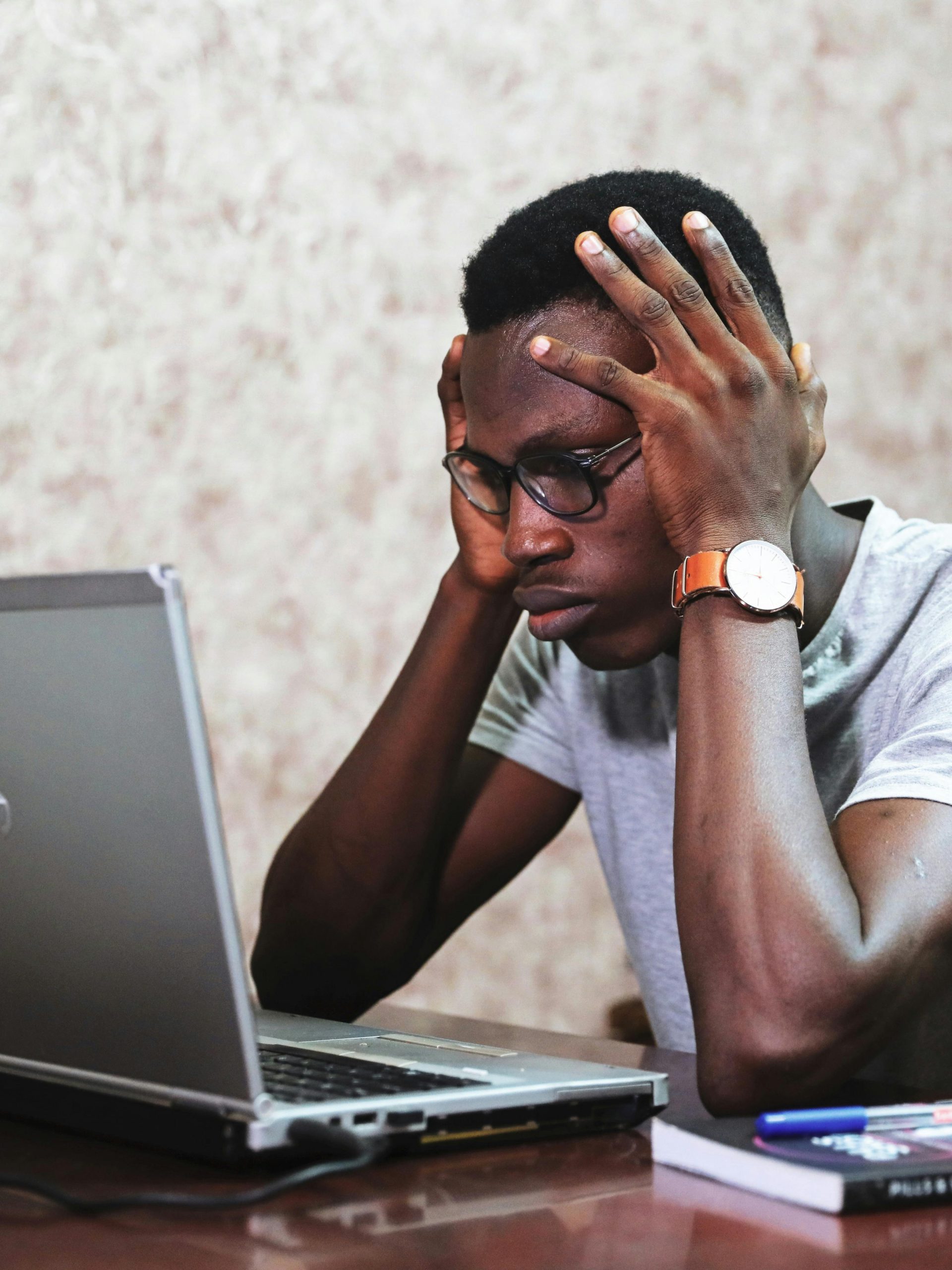Basic Data Backup and/or Transfer
Basic data backup and transfer involves safeguarding your important files and documents by creating copies of them and moving them from one location to another, typically from a primary storage device to a secondary one. This process ensures that your data remains accessible even if the original source is compromised due to hardware failure, accidental deletion, or other unforeseen events. Whether it's copying files to an external hard drive, utilizing cloud storage services, or transferring data between devices, basic backup and transfer practices are essential for preserving your valuable information and ensuring peace of mind.
Basic Data Recovery
If you've experienced an unexpected loss of family photos, financial records, or other essential data, don't worry. Our Techlocity.Store agents are ready to assist you. Schedule an appointment , and we'll leverage our expertise to swiftly recover your data.
Data Backup or Transfer (In Store)
With Data Backup or Transfer service, you can bring your devices to a Techlocity.store store and have a Techlocity.store Agent transfer data from one device to another.* You'll need to bring in both your old and new devices, and you'll be without them until the transfer is complete. Please note that this is a drop-off service, so it will not be performed while you wait. A Techlocity.store Agent will provide an estimated pickup date when you drop off your devices. Make a reservation by choosing a store in or by calling 818.249.2469
Device Setup and Support (setup and troubleshooting for computers, tablets and printers)
Device Setup and Support offers essential assistance for setting up and fixing computers, tablets, and printers. From initial installation to troubleshooting problems, this service ensures your devices work smoothly. It covers tasks like software installation, network connections, and resolving compatibility issues, providing reliable help whenever you need it.
Hardware Installation (In Store)
Sit back and let a Techlocity.store agent install your latest PC component. From hard drives and memory to optical drives, graphics cards, printers, scanners and MP3 players, we’ll make sure your hardware is working properly no matter where you bought it.
Home Modem Setup
Sit back and let a professional installer verify your internet speed and activate and set up your modem.
Home Wi-Fi Setup & Wireless Networking
Let a professional installer set up your home Wi-Fi network to maximize performance and optimize security. The Agent will connect your wireless devices, recommend solutions to dead spots and slow speeds, and perform an Internet speed test.